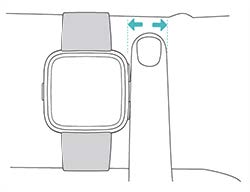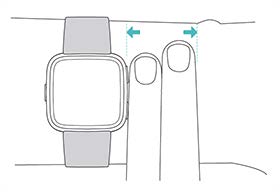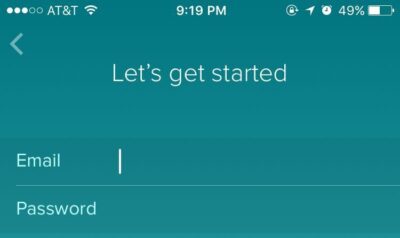WHAT IS THE FITBIT CHARGE 4?
HOW DO I PUT ON THE FITBIT?
Put on the Fitbit according to the following tips:
1. Wear your device on top of your wrist (Fig 1). For best results, the back of your device should be in contact with your skin for features like heart-rate tracking.
2. Make sure that your band isn’t too tight. Wear it loose enough that it can move back and forth on your wrist.
3. During exercise, try moving the band higher on your wrist, 2-3 finger-widths above your wrist bone (Fig 2), to get a better fit so it’s secure, but not too tight. Lower the band on your wrist and loosen it after exercise.
4. Take off your device on a regular basis to let your skin breathe. If you experience any discomfort or irritation, loosen the band, and if it persists give your wrist a break by taking it off for an extended time.
5. Clean your band regularly with a soap-free cleanser (like Cetaphil). If your device gets wet, remove and dry completely after your activity.
6. Make sure your wrist setting in the Fitbit app matches the wrist that you wear your device on (dominant or non-dominant). This setting can be changed in the Fitbit app.
HOW DO I SET UP THE FITBIT?
1. Download the Fitbit App
2. Log in to the Fitbit app using the account information (email and password) provided by your coordinator.
3. Sync Device to Fitbit App
a. Make sure your Fitbit is within proximity as you complete the next steps.
b. In the top left-hand corner of the app, click on your ‘user profile’ 
c. You should see a ‘Fitbit Charge 4’ device already set up in your profile. If working properly, you will see that the Charge 4 status will initially be ‘syncing…’ and then ‘connected’
Hover over to view the change >
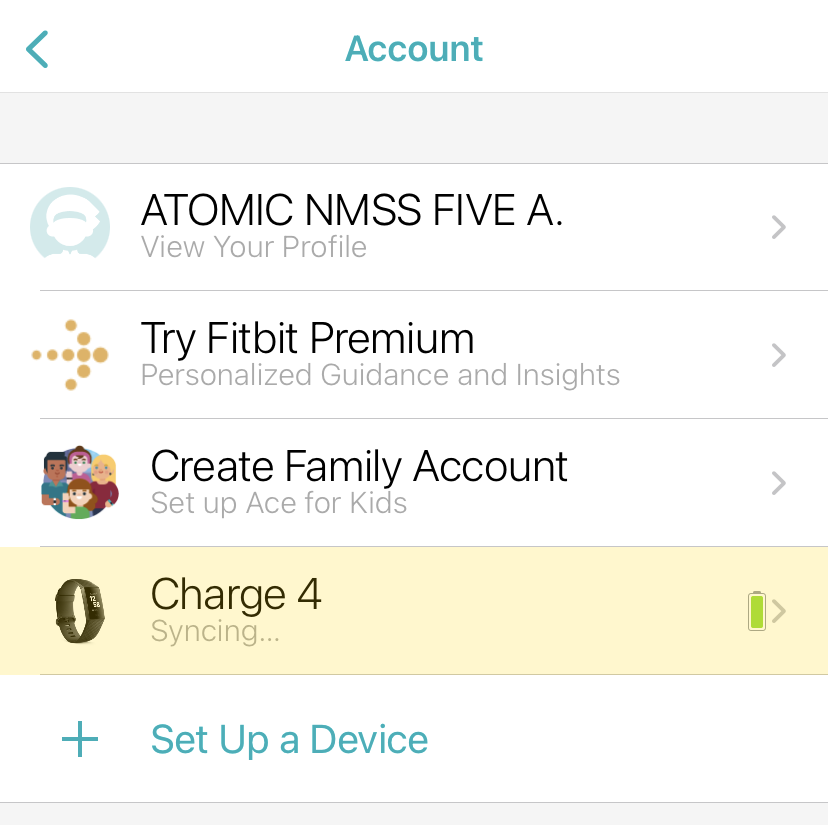
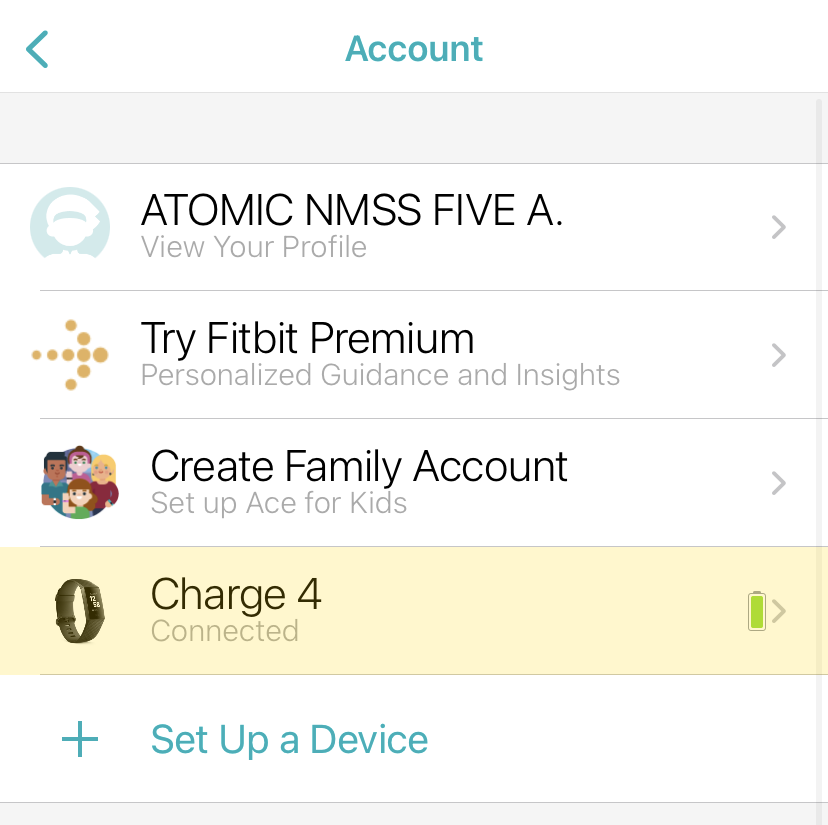
DO I NEED TO CHARGE THE FITBIT CHARGE 4?
Charging Instructions
1. Plug the charging cable into the USB port on your computer, a UL-certified USB wall charger, or another low-energy charging device.
2. Clip the other end of the charging cable to the port on the back of Charge 4. The pins on the charging clip must lock securely with the gold contacts on the back of the tracker. Charge 4 vibrates, and a battery icon appears on the screen.
A fully-charged Charge 4 has a battery life of up to 7 days. Battery life and charge cycles vary with use and other factors; actual results will vary. Charging fully takes about 1-2 hours. While the tracker charges, you can press the button to check the battery level. A fully-charged tracker shows a solid battery icon with a smile.
WEAR & CARE TIPS
Give Your Wrist a Rest
-
If you experience any discomfort or irritation, loosen the band, and if it persists give your wrist a break by taking your device off.
-
In general, it is always important to give your wrist a rest on a regular basis by removing the device for an hour or so after extended wear. A great time to do this is while you are showering. Even though it is ok to shower with our water-resistant products, not doing so reduces the potential for exposure to soaps, shampoos, and conditioners, which can cause long-term damage to the product and may cause skin irritation.
-
Additionally, keep in mind that if you have eczema, allergies, asthma or other skin sensitivities, you may be more likely to experience skin irritation from a wearable device.
-
Remember, if you start to experience any skin irritation or other discomfort on your wrist or in your hand, such as redness, soreness, tingling, numbness, burning or stiffness, remove your device. If any of those symptoms persist, please contact our customer support and consider contacting a dermatologist.
Click here for more info on wearing our products.
Don't Wear It Too Tight
-
Make sure your band isn’t too tight. Wear the band loosely enough that it can move back and forth on your wrist. During exercise, try moving the band higher on your wrist (2-3 finger-widths above your wrist bone) to get a better fit so it’s secure, but not too tight. Our heart rate sensors work best when they maintain contact with your skin. Lower the band on your wrist and loosen it after exercise.
-
As always, if you experience any discomfort, loosen the band, and if it persists give your wrist a break by taking it off.
Click here for more info on wearing our products.
Keep It Clean and Dry
-
Regularly clean your band and wrist—especially after working out, sweating or washing your hands. Do not use hand soap, body soap, dish soap, hand sanitizers, cleaning wipes, household cleaners or other similar cleaning products to clean the band or device, as those are difficult to remove and could get trapped beneath the band and irritate your skin. Instead, only use fresh water and a soap-free cleanser (like Cetaphil) to clean the band. Furthermore, to minimize the potential for damage to your product and the chance for skin irritation, avoid any direct contact with sunscreen or insect repellent sprays. Always remove your device while applying these types of creams or sprays.
-
Keep in mind that some of our accessory bands, like those made of leather, metal and woven materials, are only intended to be worn during normal daily activity (e.g., not during high-intensity workouts or sleep).
-
Furthermore, while certain of our products may be water-resistant or splash-proof, it is always important to take it off after it gets wet and dry it well before putting it back on.
Click here for more info on how to keep our products clean and here for more info on the water resistance of our products.
Skin Sensitivities
Despite all our efforts, a small number of people may experience a reaction to certain materials. This is typically due to eczema, allergies, or other skin sensitivities, which can become worse when irritants like sweat or soap get trapped beneath the band and irritate the skin. If you know you have any skin sensitivities, be aware that our products may contain the following materials:
-
Nickel. Our products may contain some nickel. However, they all fall below the strict nickel restrictions set by the European REACH regulation. Therefore, while nickel exposure is unlikely to cause a reaction, you should be aware of the possibility in case you’re susceptible to nickel-related reactions.
-
Acrylates. Our products may contain trace amounts of acrylates and methacrylates from adhesives used in those products. While these are found in many consumer products that come in contact with the skin some people may be sensitive to them. Therefore, we work to ensure our products adhere to rigorous design specifications and meet extensive test requirements so as to minimize the potential for reaction to these adhesives.
DOWNLOADABLE RESOURCES